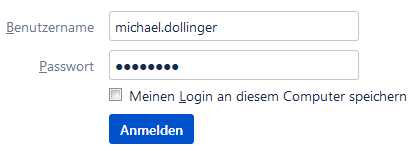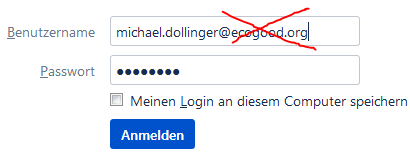...
| Sv translation | |||||||||||
|---|---|---|---|---|---|---|---|---|---|---|---|
| |||||||||||
This page shall help you with all kinds of login issues in the various ECG-tools. Login-Problems in E-Mail-SystemIn ZimbraProblems in E-Mail-Programm Zimbra may have various causes: Problem: Passwort expiredSome mail accounts require (for security reasons) to set a new password after some months. Problem: Login is not possible
Password forgotten?→ Mail to account-administration@ecogood.org You are not yet registered?→ Go here: Apply for an ECG Account In a local Mail-ClientIn a local Mail-Client (like Thunderbird, Outlook ...) these issues can occur: Problem:Login is not possibleIf you can not login, Problem: Occasionally a Password-Dialog pops up(Can look different per Mail-Client and type of problem) Normally the reason is, that a service account's password is expired. In SympaSympa is using the same username and password as Zimbra (see above). Login Problems in WikiProblem: I can not login
Forgot your password?Find help at account-administration@ecogood.org You do not have an ECG Account yet?Create your ECG Account here |